Efergy 3-vaihe pihtivirta sähkömittari ja Emax kulutusnäyttö
- 7.9” Display – 7.9″ high quality colour display with touch buttons
- Energy now – See your current energy use with a colour-coded speedometer
- Historical Usage – Historic data today/yesterday, this/last week, this/last month
- Always On & Peak Usage – See what your home is consuming 24 hours a day, and spikes in consumption
- Monthly budget – Set your own monthly target and the budget bar will help you keep track of costs
- Data download – Use a USB Flash Drive to Download your Energy Data in .csv format
- Alerts – Peak time, high usage, low battery and wireless signal indicator
- Flexible settings – Set up to 4 different tariff, monthly budget, alerts, and multiple world currencies
Easy installation
 Install the sensors and transmitter
Install the sensors and transmitter
Place the sensors around the feed wires of your electric panel. Insert the sensors jack into the base of the transmitter, and power it up using three AAA batteries. See current transformer (CT) installation video by Smappee.
 Link the transmitter and monitor
Link the transmitter and monitor
Power-up your E-Max display, tap and hold the right and left arrow buttons of the monitor, push the button on the transmitter and wait until the transmission signal symbol becomes solid.
 Set up the monitor
Set up the monitor
Press the MODE/SET button for 3s and follow the steps to set up the time, date, currency, voltage, tariff charged by your electricity supplier, along with the budget, backlight, alarm, footprint and calibration settings.
Tips and upgrades
 Monitor the feed in power from your solar system
Monitor the feed in power from your solar system
Simply attach the CT clamp around the solar feed-in cable that will be in your fuse breaker box
 Install the sensor clamp onto a separate individual circuit
Install the sensor clamp onto a separate individual circuit
Monitor individual circuits, like a hot tub, Air-conditioner or solar systems circuit to measure individual power
 Upgrade your display with our Engage Hub Solo
Upgrade your display with our Engage Hub Solo
Add an Engage Hub Solo to upgrade your in-home energy display and track your electricity usage through the Web, Android and iOS apps


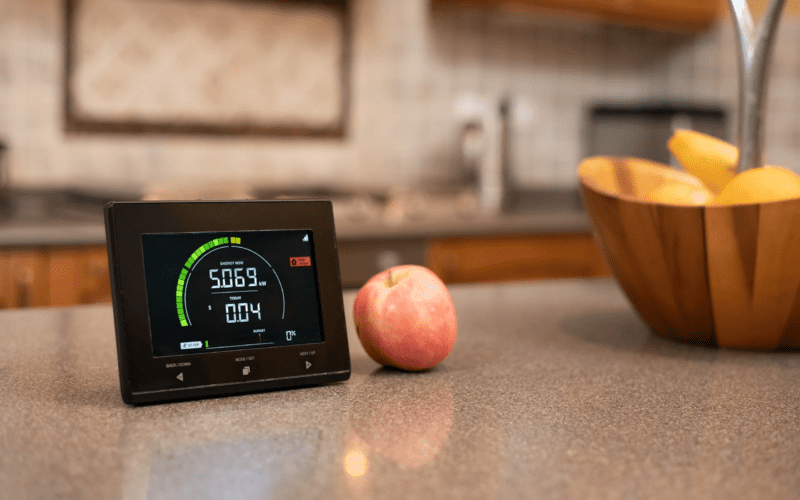

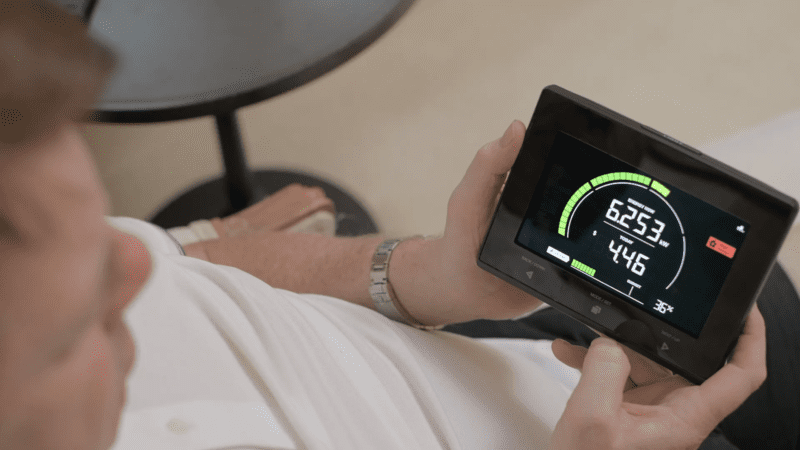

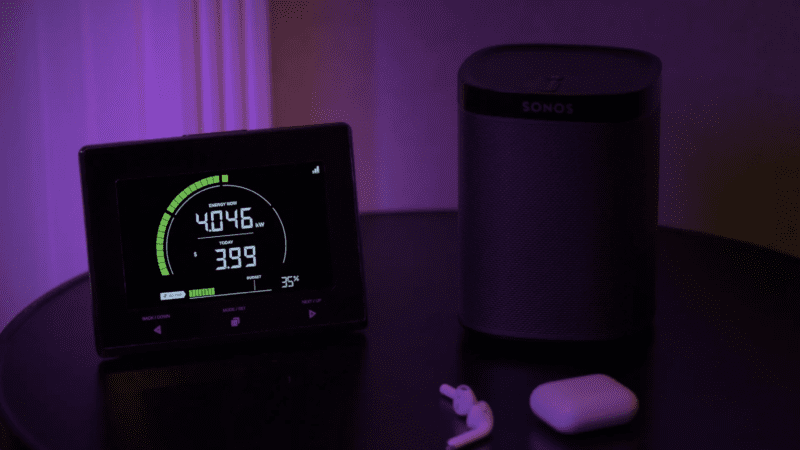
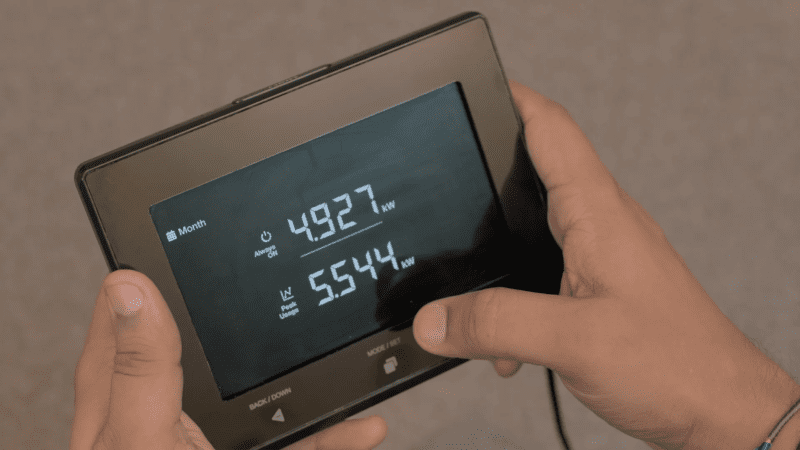



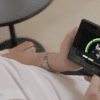






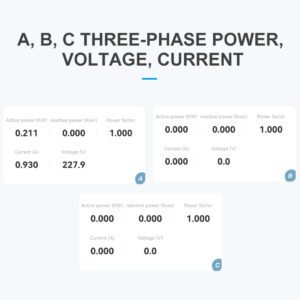


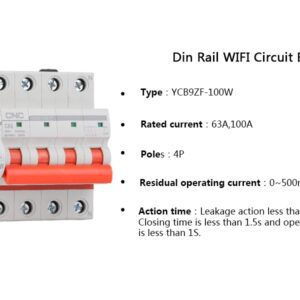
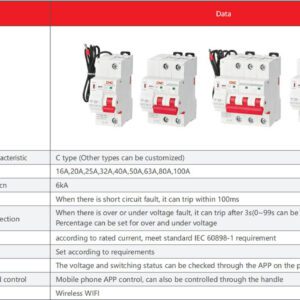







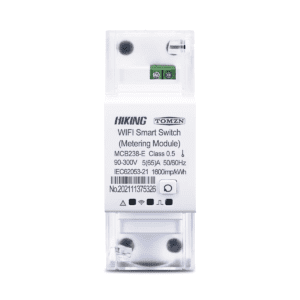




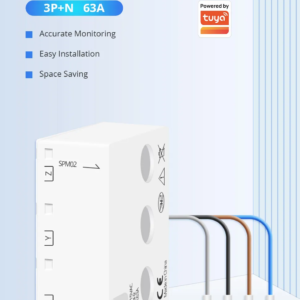
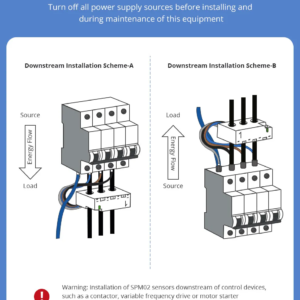


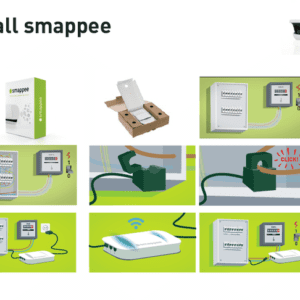






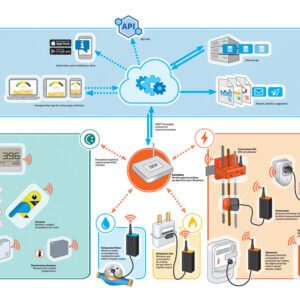
Arviot
Tuotearvioita ei vielä ole.